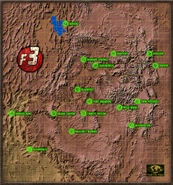| For information on the world of Fallout, see Fallout world. |
The world map is the way of navigating the game world in the Fallout series.
Fallout, Fallout 2, Fallout Tactics
Introduction
In Fallout, Fallout 2 and Fallout Tactics, the world map is bird's eye view map of the landscape of the games, divided into a matrix of square-shaped, equally sized sectors.
The world map's primary function is to enable navigation for player's travels. When player leaves a location with intent to travel to another one (typically located far away, due to Fallout world's extremely low population density), he is presented with the world map.
Basic use in-game
When stationary, the player's location is marked by an icon (inverse pyramid), clicking on which would take him to the location he's currently at, which does not have to be a specially designated location - the player can make stops in the desert or the mountains to relieve himself of unnecessary equipment, change or reload the weapons he's holding, or administer drugs to himself or one of his party members.
To move the player across the map, one has to click at any area he's not currently at. In Fallout and Fallout 2, player's location would be marked by a red cross icon, and his path would be traced by line strokes (the stroke length hints at player's speed - the longer they are, the more time it took the player to travel through that particular sector). In Fallout Tactics, player's location would be marked by radiation trefoil, and no tracing is available.
Travel speed across the world map is determined by the sectors it's comprised of. "Desert" and "Ruins" sectors are the fastest to travel across. "Mountains" are the slowest, and "Ocean" sectors are impossible to travel across. Player's speed may be increased by possessing a special Perk, or driving a vehicle (not possible in the original Fallout).
Other features
About every 24 hours of travel, the game "rolls" a check for random encounters. If the roll was successful, the player will leave the world map screen to face the situation. In Fallout 2, the player may be given a description of the encounter and the opportunity to avoid it, the probability of which is determined by their Outdoorsman skill.
A common feature on the world map screen is the indicators for current time, date, and year, as well as a list of special locations already visited, clicking on which would automatically change player's course to that location.
In the beginning of the game, the world map starts completely black. As player travels, the sectors he visited will appear bright, while the sectors in the immediate vicinity of the ones he visited will appear dark, so as to give him an idea of what to expect. Travelling across a "Beach" sector would reveal all "Ocean" sectors to the left of it (because none of the Fallout games took place near Atlantic Coast). There is no special prize or bonus for exploring all sectors, other than discovering locations not required to visit to finish the game.
Special locations, such as towns, are marked by green circles of various size. In Fallout 2, special encounters the player faced are also marked with small green circles. If the player's vehicle runs out of fuel, he will have to abandon it, and the car's location will also be marked with a small green circle.
Fallout 3
In Fallout 3 the world map is first accessible when you receive your Pip-Boy 3000 on your 10th Birthday. The world map shows the locations of the Capital Wasteland, Adams Air Force Base, Point Lookout, Anchorage and The Pitt. Not all locations must have been visited to be shown on the map as they can be mentioned and it will be marked on the map but not able to fast travel to.
With the Explorer perk (available at level 20), all locations on the map are revealed, but cannot be fast-traveled to before visitation.
Fallout: New Vegas
The Fallout: New Vegas world map is a bird's eye view of the landscape surrounding New Vegas. It is accessible through the Pip-Boy 3000 "Data" tab. Locations are shown on this map and fast travel is used on this map to go immediately to locations that the player has already visited.The map can also show areas in the Sierra Madre, Zion Canyon, Big MT and the Divide.
Place markers
When a quest is selected to become the active quest in the Pip-Boy "Quests" tab, relevant places and people are marked on the world map with solid tabs, and a dotted line linking the player's current location to that marker.
The player can set a manual marker themselves anywhere on the map using the X button; this marker appears as an unfilled tab, also linked to the player's location by a dotted line. If the player has previously marked a location they will be prompted to either leave the old marker, replace it with the new location or remove the marker entirely. The player can only have one manual marker at any one time.
These markers appear on the HUD compass, for the purposes of navigation.
Uncovering the map
The Courier begins their quest in the town of Goodsprings, which will appear on the map as the only location at the beginning of the game. As the player travels and finds new locations, they will appear on the map as filled squares, which can be fast-traveled to.
When characters mention locations in conversation these locations appear on the map, though when they have not been visited by the player they are represented by unfilled squares, which cannot be fast-traveled to.
Original pre-war road- and railways are all marked on the map from the beginning, and are useful as thoroughfares avoiding dangerous encounters in the wilderness. Major geographical features, such as Mount Charleston are also shown.
The Explorer perk (available at level 20) will reveal all marked locations on the map, but cannot be fast-traveled to before visitation.